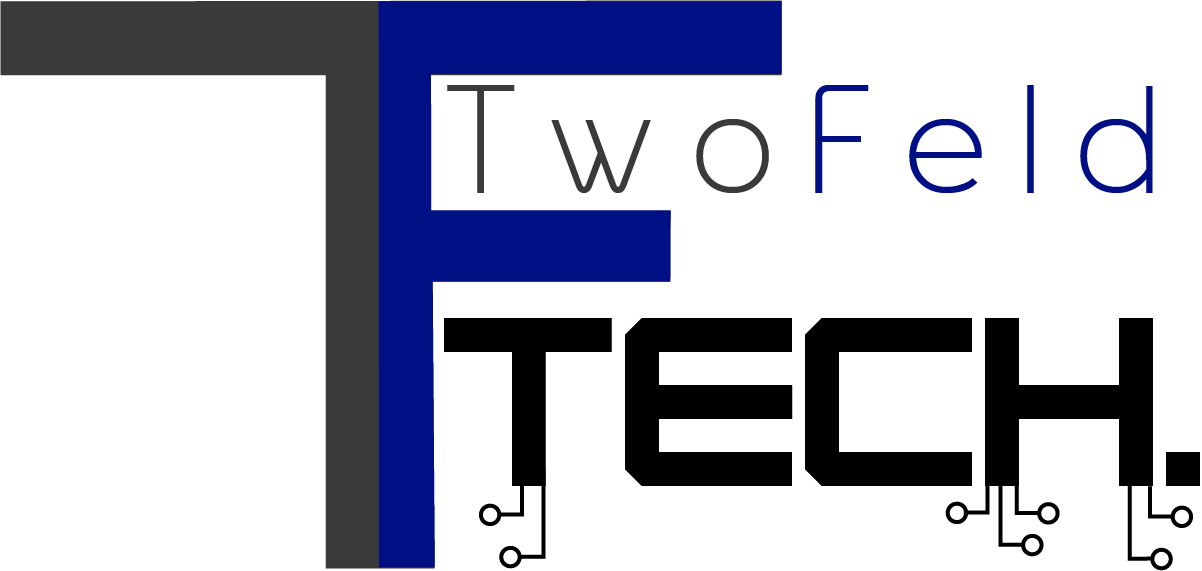Unless You Mean Wired Backhaul, Maybe…
If you’re like most people recently, you’re probably spending a lot more time at home, and you might be noticing your wifi network is just not working like you expected. There are a lot of reasons why that might be happening (We’ll touch on that later), but if you’re considering trying to wire your home up with new network cabling to solve this issue, here’s the top 3 reasons you should reconsider.
- It’s more expensive than you think
When you first look at the basic costs of wiring your home up and you’re a DIY kind of person you might think: “Cabling and ethernet boxes, some caps a few tools…all that’s cheap on Amazon.” Or…If you’re not into damaging your walls and floors and causing a mess around your house for hours or days, you might dig around and find that your local IT guy might only becharging $75-$150 per hour, so running a few cables and terminating them in wall boxes couldn’t be too bad.
What you probably don’t know is that, depending on how complicated your situation is and how many unexpected factors there are once you start to get into the walls, just the labor for a single run can cost between $200-$300.
This might sound like it’s way overpriced, but after having seen many situations where the end result of an unplanned ethernet cable run is WORSE speeds than the wifi in a home, trust me, there is plenty that can go wrong with cheap work.
2. The Quality and Value of a Mesh Wifi system is really good
If you think your wifi is bad because you’re getting bad speed test results or buffering and even adding extenders doesn’t help, you’re wifi network speed or coverage is probably NOT the issue.It’s more likely the TECHNOLOGY that your Wifi network uses isn’t dealing well with networkcongestion(which is at an all time high since everyone is at home).
If you’re not familiar with network congestion, you may have heard of the concept of switching to your exiting 5Ghz network if you’re having issues. The reason that well meaning people makethat recommendation is because most people just use the 2.4Ghz(default) network. Your neighbors, passers-by and various connected devices(you probably have more than you think) are constantly vying for the limited bandwidth of that network, so switching to 5ghz hops you over to a less congested set of lanes.
However, as you switch more and more of your home devices over to 5Ghz, you’ll quickly notice the quality of your network dip even just 1 room away. So what’s the solution? Well,modern Mesh systems like Amazon Eero, Google Nest, etc… utilize a set of technologies that intelligently switch devices between 2.4 and 5ghz bands as well as to the best access point on your network. There are lots of options for adding a mesh device to your network, but most systems range between $75 and $150 per access point(much less than a properly planned wired run).
3. Wired Backhaul is more than enough
If you’ve never done any research on mesh or access point based systems, I’ll keep it simple and just say…there are definitely still limitations when you need to transfer big files(like doing backups or downloading media from the internet). If you really want to address that limitation,you might consider wired backhaul.
Wired backhaul adds a wired network connection (which you will need to run in optimal spots) to the 1 or more other mesh routers or access points (besides the one you’ll need next to your internet modem) so that there is dedicated line between your access points and back to the internet. It’s an expensive trade off to have the network lines run, but it might make sense over adding additional routers or upgrading to a higher cost ($400-$500) tri-band Mesh system
If you’re having these kinds of problems, contact us at (440) 256-6228 or email info@twofeldtech.com to discuss your situation and help you better understand your options.